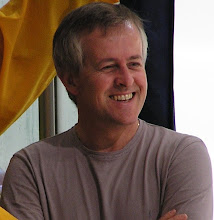So, we had all bases covered.
Yes, yes, I know...fortunately, we did not have a DR incident. What we had was a fiddling IT guy/manager/idiot (delete where applicable).
I'm usually one of those guys who likes to leave that big dog sleeping.
Fortunately I didn't.
I have the use of an Asus EEE(k) netbook and it comes (actually past tense now) with XP Home edition. If you have tried to use this piece of shoftware (saved that one in time!) you know it doesn't work very well on Windows Active Directory or AD (who thought that one up - messiah complex or what!).
Anyway, in trying to install XP Pro (comes with white handbag and stands on street corners - no? OK) on the EEE machine, which has no DVD/CD/Floppy drive, on the train home no less I discovered a few home truths.
1. If the serial numbers for installing MS Office are stored in an encrypted spreadsheet, and you don't have Office installed (obvious because you are installing it), you encounter a true life chicken and egg situation.
2. If the images/files required are stored in an encrypted self extracting archive on your memory stick, but no extractor program exists, you land up kicking off the whole extraction routine. In our case, that's a few Gigabytes.
3. If you don't have bootable media, which typically memory sticks aren't, you won't install the server software.
Now my commute is long, around 2 hours each way, but the only portion where I can safely work on the laptop is about 55 minutes, so that was not nearly enough.
However, my little exercise was very useful to us as it highlighted some holes in our DR planning and allowed us to make some changes.
So we fixed point 2 above by leaving a free-standing extraction utility on the memory stick instead of inside the archive.
Point 1 was solved by using a marvelous product called Portable Apps - go here immediately, do not pass GO. It allows you to run applications like Firefox and OpenOffice. It's all self-contained, so it's basically your office/home environment (temp files, cookies, the lot) on a memory stick.
Have memory stick, will travel!
OpenOffice therefore solves point 1 above.
Point 3 took a lot longer and is a work just out of progress. It consists of making the USB drive bootable. I pointed one of my IT guys (who is a LOT cleverer than me at these things) at this website
Not for the faint-hearted, but the rewards are enormous. You get a bootable USB key running XP or Vista, or a Linux distro. Built in are tools to re-partition, re-format, etc. Drool-stuff for the techie with a) too much time on their hands or b) a boss who sees a business use for it.
So, we think we have covered a few more bases, but have we covered them all?
In answer, in this instance as in life, the more I learn, the more I realise how little I know.
But I am learning...
Tuesday 3 February 2009
New/old ideas - part 1
The more things change, the more they stay the same I'm told.
I started a new job in November, and my primary objective when walking in the door is to secure the business, whatever part of it I'm responsible for.
Now anyone in IT, especially in management, will immediately think of backups and disaster recovery (DR) in the same thought (don't have breaths in my mind...)
Backups and DR go together for IT - ALWAYS. Usually you can't have one without the other. The DR plan is more complex and business encompassing, but without a form of backup, there is nothing to recover in this day and age - try running your business during a powercut these days. No computers, no service - simple. You can tell I come from an IT-centric world (similar to ego-centric I guess).
So, we have our backups which are basically all the data, but that's not enough. You need backups at different levels. As an example, if you have a complete wipeout of your facility, you will acquire new servers, backup devices (for restoring of course) and workstations. The servers typically come with no operating system, so how do you rebuild them?
Not off the backup.
Either you buy a new copy of Windows Server and install from scratch and then start restoring, or you have a copy somewhere. Now you could store all your software in an off-site location, but in this day and age why have books or boxes of CDs/DVDs when you can rip the images and dump them on a memory stick. 16Gb is quite cheap these days and they come in 64Gb versions now as well.
So that's what we did. And we have 4 of them, each a copy of the other left with key company officers for THAT day, may it NEVER come.
But just in case...
I started a new job in November, and my primary objective when walking in the door is to secure the business, whatever part of it I'm responsible for.
Now anyone in IT, especially in management, will immediately think of backups and disaster recovery (DR) in the same thought (don't have breaths in my mind...)
Backups and DR go together for IT - ALWAYS. Usually you can't have one without the other. The DR plan is more complex and business encompassing, but without a form of backup, there is nothing to recover in this day and age - try running your business during a powercut these days. No computers, no service - simple. You can tell I come from an IT-centric world (similar to ego-centric I guess).
So, we have our backups which are basically all the data, but that's not enough. You need backups at different levels. As an example, if you have a complete wipeout of your facility, you will acquire new servers, backup devices (for restoring of course) and workstations. The servers typically come with no operating system, so how do you rebuild them?
Not off the backup.
Either you buy a new copy of Windows Server and install from scratch and then start restoring, or you have a copy somewhere. Now you could store all your software in an off-site location, but in this day and age why have books or boxes of CDs/DVDs when you can rip the images and dump them on a memory stick. 16Gb is quite cheap these days and they come in 64Gb versions now as well.
So that's what we did. And we have 4 of them, each a copy of the other left with key company officers for THAT day, may it NEVER come.
But just in case...
Off-line happenings and reflections
It's been a while and a lot has happened in the real world.
New job, credit crunch, new year, new dog, new US President, light snow causing havoc - it's doesn't get much more exciting than this. Something to do with that old curse...
And one of the major happenings is the credit crunch. Talk about financial uncertainty, the oil price went under $50/barrel recently - just a third of it's all time high last year. Dollar to pound rate from over $2 to the pound, to $1.4-something in about a year as well.
And bold as brass, the country gets nationalised to boot. Free enterprise didn't seem to be working - not for the rest of us anyway, only the drivers of the gravy train.
Speaking of which, my train ticket went up - service levels didn't of course.
Being in IT, these things didn't really bother me too much over the years. Job satisfaction & security being fairly satisfied, one can become somewhat insular.
But with time and age, I guess we pick up perspective, and of course caution - something we shouldn't exercise too much of, otherise inertia kicks in.
Nuff yacking, drink up the beer and get back to something more technical!
New job, credit crunch, new year, new dog, new US President, light snow causing havoc - it's doesn't get much more exciting than this. Something to do with that old curse...
And one of the major happenings is the credit crunch. Talk about financial uncertainty, the oil price went under $50/barrel recently - just a third of it's all time high last year. Dollar to pound rate from over $2 to the pound, to $1.4-something in about a year as well.
And bold as brass, the country gets nationalised to boot. Free enterprise didn't seem to be working - not for the rest of us anyway, only the drivers of the gravy train.
Speaking of which, my train ticket went up - service levels didn't of course.
Being in IT, these things didn't really bother me too much over the years. Job satisfaction & security being fairly satisfied, one can become somewhat insular.
But with time and age, I guess we pick up perspective, and of course caution - something we shouldn't exercise too much of, otherise inertia kicks in.
Nuff yacking, drink up the beer and get back to something more technical!
Subscribe to:
Posts (Atom)