So, we had all bases covered.
Yes, yes, I know...fortunately, we did not have a DR incident. What we had was a fiddling IT guy/manager/idiot (delete where applicable).
I'm usually one of those guys who likes to leave that big dog sleeping.
Fortunately I didn't.
I have the use of an Asus EEE(k) netbook and it comes (actually past tense now) with XP Home edition. If you have tried to use this piece of shoftware (saved that one in time!) you know it doesn't work very well on Windows Active Directory or AD (who thought that one up - messiah complex or what!).
Anyway, in trying to install XP Pro (comes with white handbag and stands on street corners - no? OK) on the EEE machine, which has no DVD/CD/Floppy drive, on the train home no less I discovered a few home truths.
1. If the serial numbers for installing MS Office are stored in an encrypted spreadsheet, and you don't have Office installed (obvious because you are installing it), you encounter a true life chicken and egg situation.
2. If the images/files required are stored in an encrypted self extracting archive on your memory stick, but no extractor program exists, you land up kicking off the whole extraction routine. In our case, that's a few Gigabytes.
3. If you don't have bootable media, which typically memory sticks aren't, you won't install the server software.
Now my commute is long, around 2 hours each way, but the only portion where I can safely work on the laptop is about 55 minutes, so that was not nearly enough.
However, my little exercise was very useful to us as it highlighted some holes in our DR planning and allowed us to make some changes.
So we fixed point 2 above by leaving a free-standing extraction utility on the memory stick instead of inside the archive.
Point 1 was solved by using a marvelous product called Portable Apps - go here immediately, do not pass GO. It allows you to run applications like Firefox and OpenOffice. It's all self-contained, so it's basically your office/home environment (temp files, cookies, the lot) on a memory stick.
Have memory stick, will travel!
OpenOffice therefore solves point 1 above.
Point 3 took a lot longer and is a work just out of progress. It consists of making the USB drive bootable. I pointed one of my IT guys (who is a LOT cleverer than me at these things) at this website
Not for the faint-hearted, but the rewards are enormous. You get a bootable USB key running XP or Vista, or a Linux distro. Built in are tools to re-partition, re-format, etc. Drool-stuff for the techie with a) too much time on their hands or b) a boss who sees a business use for it.
So, we think we have covered a few more bases, but have we covered them all?
In answer, in this instance as in life, the more I learn, the more I realise how little I know.
But I am learning...
Tuesday, 3 February 2009
Subscribe to:
Post Comments (Atom)
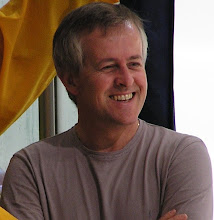
No comments:
Post a Comment